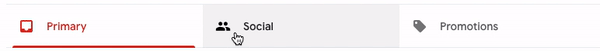Email Delivery into Gmail’s Promotion Tab

As email marketers we had a bit of a shock in May 2013 – the Gmail promotions tab appeared and we thought it could have been the end of the world!
Some of those worries still exist and we often get questions on how to prevent your email going into the promotions tab or how to get it into the primary tab – we break down just what Google is playing at and what your team should do to keep your emails performing. As well as looking at how the Promotions tab has affected emails over the last five years.
Gmail promotions tab
When any email is sent to a user with an @gmail email address it is run through a set of filters and scanned to figure out which tab is best to place it under. Google has over 550 criteria according to email deliverability expert Chris Lang – none of which they disclose. But in the Return Path study1 the large number of emails sorted into tabs were almost all accurately placed.
Is the Promotions tab a bad place for emails?
The Promotions tab is there to house marketing emails that a user receives, with every user receiving on average 212 emails a day, some segmentation was needed. When this first appeared, email marketers were worried about a drop in engagement, open rates and click throughs. Return Path did a comprehensive study of emails open rates, complaints and spam hits before and after the Gmail tabs launched, concluding that the drop in engagement was less than 1% across all industries,
Although many industry sectors saw slight declines in key email marketing metrics at Gmail since the introduction of tabs, a number of large sectors maintained their performance levels. Some are even seeing higher read rates than they did before tabs were launched. – Return Path1
If you are sending ‘batch and blast’ emails with no segmentation, personalisation or in a large number then numbers could be affected. But Google’s tabs have shown that Timing, Context and Intent have increased engagement for marketing emails within the promotions tab.
The promotions tab is NOT the spam folder…
The promotions tab was created to ensure when users visited the promotions tab they were in the mindset of purchasing, registering or signing up for something new – not annoyed by marketing emails in their normal flow. The tabs have been around for over 5 years now (May 2013), so users are used to emails appearing there, if it is not there, they may stop looking for it.
Tabs aren’t mandatory and research shows between 25-30% of users do not use tabs. Users can have a selection of tabs and even create their own rules. The inbox really belongs to each person and as marketers we have little control over that.

How does Google pick emails to go into the Promotions tab?
As I mentioned previously – it uses over 550 different criteria, which they do not disclose. However Infusionsoft2 and many others have speculated and tested a range of emails to test out their theories.
- Emails sent from marketing ESPs are the first flag, sending from a recognised marketing platforms are a surefire way Google predicts what is in an email.
- Having more than one image in an email.
- Being from a brand rather than from a person.
- More than one link in an email or the same link mentioned more than once.
- Fancy HTML email templates with lots of code – they look great but are another marker for promotional email.
- Having links to Social media brand pages.
- Text which mentions keywords for promotional emails such as ‘Sign up’ / ‘Register’ / ‘Win’ / ‘Shop Now’ etc.

Can you do anything to stop emails being out into the Promotions tab?
Engagement is key to emails being put into the Primary tab, if a user opens every email from you in the promotions tab, Google will quickly learn that they want to see these and move them to the promotions tab. A user that chooses ‘Move to…’ and moves an email from the Promotions tab to the Primary tab will see that email in that tab, as well as clicking on the ‘star’ essentially favouriting the email, will lead to it being moved to the Primary tab – However if the open rate drops on these emails over a longer period the emails will slip back into the Promotions tab.
Some options…
- Strip all imagery and create mainly text based emails.
- Keep imagery and links to a minimum
- Send from a person – not a brand – however, a brand has built up an email reputation and this could hurt an emails credibility and engagement.
- Create a campaign to ask users to ‘star’ or move an email in the Promotions tab to the Primary tab.
All of the above have been tested and tried with other brands, to little effect. With negatives to having less images and links, email credibility and over time emails that have been moved in one instance sliding back into the Promotions tab.
The best option – More engaging content.
Jay Oram – @emailjay_
Coder @ Action Rocket
Links/Sources
https://returnpath.com/wp-content/uploads/2015/02/Return_Path_-_The_Tabbed_Inbox.pdf
https://uk.marketo.com/articles/how-to-survive-the-gmail-tabs-marketing-apocalypse/
https://litmus.com/blog/gmails-promotions-tab-is-not-the-spam-folder
https://mailchimp.com/help/about-gmail-tabs/
https://econsultancy.com/the-effect-of-gmail-tabs-on-email-marketing/